Maximizing ROI with Advanced Google Shopping Bid Strategies and Automated Bidding

Understanding the Basics of Google Shopping Bidding
Bidding within Google Shopping Ads is a dynamic process that directly influences the how your ads perform, and how often they’re shown.
Essentially, your bid amount is an indicator to Google of how much you're willing to pay for a click on your ad.
This critical factor determines if and how often your ads appear to potential customers.
A well-calculated bid can lead to higher visibility and, more sales.
There are two primary approaches to bidding in Google Shopping: manual and automated.
Manual bidding grants you granular control over your bid amounts, allowing you to adjust based on product performance, market trends, and your intimate knowledge of your campaign's nuances.
On the other hand, automated bidding leverages Google's machine learning algorithms to optimize bids for each auction in real-time. This method aims to maximize your return on ad spend (ROAS) by adjusting bids according to the likelihood of a click leading to a conversion.
Choosing between manual and automated bidding strategies depends on several factors, including your campaign goals.
Let’s dive into bidding as a whole.
The Role of Bidding in Google Shopping Ads
Understanding the role of bidding in Google Shopping Ads is key to online marketing success. Bidding influences where and how often your ads appear, directly affecting your campaign's performance. Here's a breakdown of how bidding works and why it's critical:
- Auction-Based System: Google Shopping uses a Pay-Per-Click (PPC) auction. Advertisers set a bid, which is the maximum amount they're willing to pay for a click. When a search occurs, Google runs an auction using these bids to decide which ads to display.
- Ad Rank Factors: Your bid is just one part of the equation. Google also considers the quality of your ads and relevance to the searcher. These factors combined determine your ad's rank.
- Effective Bidding Strategy: To compete effectively, you need a strategy. An effective bidding strategy helps you to:
- Appear in relevant searches
- Control ad spend
- Drive conversions and sales
- Visibility and Sales: The right bid can boost your ad's chances of winning the auction, which leads to greater visibility. More visibility can then lead to more clicks and, ultimately, more sales.
Manual vs. Automated Bidding: Pros and Cons
Here are some pros and cons to consider:
Manual Bidding
Pros: Control over bid amounts, Precise targeting, Transparency in bidding process
Cons: Time-consuming, Requires constant monitoring, May not be as responsive to market changes
Automated Bidding
Pros: Saves time on bid management, Uses Google's advanced algorithms, Responsive to real-time data
Cons: Less control over individual bid amounts, Can lead to higher costs during the learning phase, Potential overreliance on algorithms
If you're new to Google Shopping or have limited resources, you might start with automated bidding to save time and rely on Google's expertise.
However, if you're aiming for a highly targeted approach and have the bandwidth to manage your campaigns closely, manual bidding could be more effective.
Ultimately, the best approach depends on your business goals, resources, and how much control you want over your ad spend.
Choosing the Right Bidding Strategy for Google Shopping

When it comes to Google Shopping, choosing a bidding strategy that aligns with your business goals is key.
Every strategy serves a unique purpose, whether you're:
- Looking to boost site traffic
- Balance spending with performance,
- Achieve a specific return on ad spend
- Maximize revenue
… it's important to understand how these strategies can impact your campaigns.
Here are some common goals and the related bidding strategies:
- Traffic: If you want more people to visit your website, 'Maximize Clicks' could be the strategy. It aims to get as many clicks as possible within your budget.
- Cost and Performance: 'Enhanced CPC (ECPC)' adjusts your bid for clicks that seem more likely to convert, helping you manage cost while seeking better performance.
- Ad Spend: 'Target ROAS (Return on Ad Spend)' focuses on getting the best return for the amount you spend on ads.
- Revenue: 'Maximize Conversion Value' strategy pushes for the highest possible revenue from your ads.
Let’s break down each and when to use them.
Maximize Clicks for Traffic Generation
The Maximize Clicks bidding strategy in Google Ads aims to generate as many clicks as possible within your budget.
It's an automated bid strategy that adjusts your bids to get the most clicks for your money.
Here's how it works and when it's best to use it:
- If you're looking to boost traffic to low-traffic products or categories, Maximize Clicks can help.
- It's also useful for new product launches where the goal is to increase awareness and traffic.
However, this strategy might not always be the best choice:
- It can result in cheaper clicks that may not convert as well.
- For Shopping campaigns, it's better to focus on profitability and conversion value with strategies like Target ROAS or ECPC.
To maintain control over your ad spend:
- Start with manual bidding to guide Google's algorithm based on your campaign's needs.
- Monitor performance and adjust bids to ensure you're not overspending.
- Once you have enough data, consider automated bidding to improve efficiency.
Remember, the goal is to drive traffic that's likely to convert, so while Maximize Clicks can increase visitors, it's crucial to monitor and adjust your campaigns to maintain budget control and achieve your target ROAS.
Enhanced CPC for Balancing Cost and Performance
Enhanced CPC (eCPC) is a smart bid strategy that finds the right balance for advertisers. It adjusts your bid amount for each click, depending on how likely that click is to lead to a sale. The goal is to help you get more conversions from your ad spend. Here's how eCPC works:
- Combining Strategies: eCPC is a mix of manual and automated bidding. You set your maximum bid, and Google's algorithm does the rest, adjusting bids where it sees a chance to increase sales.
- Conversion Tracking: To make eCPC work, you need to track conversions. This lets Google see what's working and tweak your bids to aim for more sales.
- Control and Flexibility: You keep some control over your bids but also use Google's smart tech to optimize.
When is eCPC most useful? Consider these situations:
- If you're new to Google Ads and want to find a middle ground between manual and fully automated bidding.
- When you have a shopping campaign and want to focus on products that are more likely to sell.
- If you want to keep an eye on your costs but also take advantage of Google's insights to boost sales.
Remember, while eCPC can help optimize your bids for better performance, it's still important to monitor your campaigns. Changes in the market or your products can mean you need to adjust your strategy.
Target ROAS for Optimal Return on Ad Spend
Target ROAS (Return on Ad Spend) is a bid strategy in Google Ads that helps businesses focus on profitability. ROAS measures how much revenue you earn for every dollar spent on ads. The target ROAS bidding strategy aims to hit a specific return, automating bid adjustments to maximize efficiency.
Calculating your target ROAS is straightforward. If you want to earn $5 for every $1 you spend on ads, your target ROAS is 500%. Here's how to set your goals:
- Start with manual CPC bidding to gather data.
- Aim for 50-100 conversions per month to give Google's system enough information.
- Choose a realistic target ROAS based on past performance and business objectives.
Accurate conversion tracking is crucial for this strategy.
Without it, Google can't optimize your bids effectively.
Here's why:
- Conversion tracking helps Google understand which clicks are turning into sales.
- The system learns which products or keywords are more likely to convert.
- Google adjusts your bids up or down based on this data to meet your target ROAS.
Remember, setting an appropriate target ROAS is key. If you change your goals too often, it may trigger Google's learning phase again, which can affect your ad performance.
By using the target ROAS bid strategy, you allow Google to automatically adjust your bids for each auction based on how likely each click is to convert, helping you to achieve your desired profitability.
Target ROAS for Optimal Return on Ad Spend
Target ROAS (Return on Ad Spend) is a bid strategy in Google Ads that helps businesses focus on profitability. ROAS measures how much revenue you earn for every dollar spent on ads. The target ROAS bidding strategy aims to hit a specific return, automating bid adjustments to maximize efficiency.
Calculating your target ROAS is straightforward. If you want to earn $5 for every $1 you spend on ads, your target ROAS is 500%. Here's how to set your goals:
- Start with manual CPC bidding to gather data.
- Aim for 50-100 conversions per month to give Google's system enough information.
- Choose a realistic target ROAS based on past performance and business objectives.
Accurate conversion tracking is crucial for this strategy.
Without it, Google can't optimize your bids effectively.
Here's why:
- Conversion tracking helps Google understand which clicks are turning into sales.
- The system learns which products or keywords are more likely to convert.
- Google adjusts your bids up or down based on this data to meet your target ROAS.
Remember, setting an appropriate target ROAS is key. If you change your goals too often, it may trigger Google's learning phase again, which can affect your ad performance.
By using the target ROAS bid strategy, you allow Google to automatically adjust your bids for each auction based on how likely each click is to convert, helping you to achieve your desired profitability.
Product Group Bidding Strategies
When it comes to Google Shopping campaigns, one size does not fit all.
Segmenting products into different groups allows for more nuanced bidding control, which can lead to better campaign performance. By organizing products you can tailor your bids to match the unique characteristics and goals of each group.
Here’s some segmentation strategies to think about:
- Pricing Groups: Adjust bids based on product price ranges.
- ROI Groups: Focus on the return on investment for different products.
- Seasonal Groups: Bid higher for items in peak season.
- Clearance/Sale Groups: Manage bids for items on sale.
- Performance Groups: Allocate more to high-performing items.
This approach ensures that you're not overpaying for clicks on low-margin items and that you're investing appropriately in high-value products.
Let’s break down the rationale behind each.
Pricing Groups
Creating and managing Pricing Groups for bidding in Google Shopping campaigns is a strategic move that can significantly impact your profitability and competitiveness.
Here's how to customize your bids based on product pricing:
- Analyze your products: Group your items by price points. High-priced products may have longer sales cycles, and you might need to consider a longer timeframe to see results.
- Adjust bids strategically: Apply higher bids for products with better margins and lower bids for items with slimmer margins, especially clearance items.
- Monitor competition: Keep an eye on competitor pricing. If your products are overpriced, your ads may show less often.
- Optimize ad spend: Find the right balance between being aggressive to boost revenue and being conservative to maintain profitability.
Consider these Google Shopping bid strategies:
ROI Groups
Forming 'ROI Groups' for products is a smart way to manage and optimize your Google Shopping campaigns. By grouping products with similar return on investment (ROI) levels, advertisers can allocate their budget where it's most effective and set accurate bids for each product group. Here are some steps to assess and categorize products based on ROI metrics:
- First, look at the product's price and cost, including any overhead. This will help you figure out the profit.
- Next, set up 'Target ROAS' in your Google Ads campaign settings, which you can apply to the whole campaign or specific ad groups.
- Then, split your products into groups based on their costs and potential revenue. This makes it easier to see what you're earning from each group.
For example, you might have a group for high-ROI items where you can bid more aggressively, and another for lower-ROI items where you aim to minimize ad spend.
Product Gap: High ROI
Cost Range: $50-$100
Target ROAS: 900%
Suggested Bid: Higher Bid
Product Gap: Medium ROI
Cost Range: $20-$50
Target ROAS: 600%
Suggested Bid: Medium Bid
Product Gap: Low ROI
Cost Range: $1-$20
Target ROAS: 300%
Suggested Bid: Lower Bid
By following these steps, you can create ad groups that target customers more likely to buy your products.
Regularly review and adjust your bids based on performance to make sure your campaigns are profitable.
Seasonal Groups
Seasonal groups in bidding help you manage your ad spend by categorizing products based on their demand at different times of the year.
This is key for events like holidays or back-to-school seasons.
Here's how you can adjust bids to take advantage of these trends:
- Increase bids for products in their peak season to capture more sales.
- Decrease bids when products are off-season to save on ad spend.
- Monitor key shopping days, like Black Friday, to possibly update bids multiple times a day.
Clearance / Sale Groups
Managing clearance and sale groups in your shopping campaigns can be a delicate balancing act. Here are practical tips to adjust bids for products on sale or clearance, aiming to clear inventory while maximizing profit:
- Use Custom Labels: Segment your products by price using custom labels in your Google Shopping campaign. Assign a maximum cost-per-click (CPC) for each group based on product pricing tiers.
- Adjust Bids for Storage Costs: If clearance items are increasing storage costs, consider raising your bid to move inventory faster.
- Competitive Pricing: Ensure your product prices are competitive. Overpriced items may lead to reduced ad visibility.
- Account for Sales Cycles: Higher-priced items may have longer sales cycles. Analyze performance data over an appropriate period to inform your bid strategy.
- Seasonality Considerations: Adjust your lookback window to exclude off-season performance data that may not be indicative of future sales.
When it comes to bid strategies, here are some options:
- Increase your bid if you need to quickly sell through high-storage-cost inventory.
- For products with a longer sales cycle, use a lookback window that captures the appropriate sales data.
- Consider the seasonality of your products and adjust your bids to align with peak selling periods.
Remember, the goal is to balance the need to sell clearance items with maintaining overall profitability. By carefully monitoring and adjusting your bids, you can ensure your campaigns are profitable and achieve your target return on ad spend (ROAS).
Performance Groups
To effectively use historical performance data in creating 'Performance Groups' for Google Shopping campaigns, follow these steps:
- First, analyze your past sales data and identify which products had the highest conversion rates and generated the most revenue.
- Group these top-performing products together in a dedicated 'Performance Group' within your Google Shopping campaign.
- Using the conversion data, set a more aggressive bid for this group to capitalize on their proven track record of attracting buyers.
By grouping your best-sellers, you can:
- Focus your ad spend on products that are more likely to convert.
- Improve the overall efficiency of your Shopping campaign.
- Increase visibility for your most profitable items.
Best Practices for Google Shopping Bid Optimization
1. Plan When Bids Should Be Increased
Deciding when to increase bids in a Google Shopping campaign can make a big difference in your ad performance. Here are some criteria to consider:
- Peak Shopping Times: If it's a busy season or a big sale day like Black Friday, consider raising your bids to get more visibility.
- High-Value Keywords: For keywords that bring a lot of business, a higher bid can help you beat the competition.
- Market Research: Look at what customers are searching for. If your product matches those searches, it might be time to bid more.
- Data Analysis: Use the information from Google to see which ads get the most clicks and sales, and adjust your bids accordingly.
Remember, the goal is to find a balance. You don't want to change your bids too often, but you also don't want to miss out on good opportunities. Here's a simple table to help you decide when to adjust your bids:
Criteria: Peak Shopping Times
When to Increase: During holidays, sales events, or high traffic seasons
Criteria: High-Value Keywords
When to Increase: When these keywords lead to conversions and sales
Criteria: Market Research
When to Increase: After identifying strong customer intent for your products
Criteria: Data Analysis
When to Increase: When ads are performing well and you want to maximize that success
2. Adjusting Bids Based on Performance Data
Understanding how to adjust bids based on performance data is crucial for improving your Google Shopping campaign's ROI. Here's a simple guide to help you optimize your bids:
- Analyze Key Metrics: Look at click-through rate (CTR), conversion rate, and cost per conversion. These numbers tell you how often people click your ads, how many of those clicks lead to a sale, and how much you're paying for each sale.
- Make Data-Driven Decisions: If a product group has a high conversion rate but a high cost per conversion, you might lower the bid to decrease costs. On the other hand, if the conversion rate is high and cost per conversion is low, consider increasing your bid to get more sales.
- Adjust Bids For Performance: Increase bids on products that sell well and lower them on those that don't. This way, you spend more on ads that work and less on those that don't.
Performance Metric: High CTR, Low Conversion Rate
Action: High CTR, Low Conversion Rate
Performance Metric: Low CTR, High Conversion Rate
Action: Investigate targeting or product relevance
Performance Metric: High Cost per Conversion
Action: High Cost per Conversion
Performance Metric: Low Cost per Conversion
Action: Increase bid to maximize sales
3. Leveraging Seasonality and Promotions
When it comes to Google Shopping, adjusting your bid for the season or a big sale can really pay off.
Here's how to make sure your bidding strategies are in tune with the times:
- Know Your Seasons: If you sell swimsuits, your hot season is summer. If it's Halloween costumes, October is your time to shine. Adjust your bids higher during these peak times to get in front of eager shoppers.
- Plan for Big Sales Days: For days like Black Friday, you might want to bid more than once in the same day. People are looking for deals, and you want your ads to be seen.
- Promotions Mean Higher Bids: Running a sale? Boost your bids to catch those deal-hunters. When you have a special offer, you want everyone to know.
- Use Data Wisely: Look at your sales data. Does it change a lot from week to week? Make sure you're not making big decisions on too little information.
- Adjust When Necessary: Don't change your bids every day, unless there's a good reason. It's all about balance. Find what works for you and your products.
Remember, it's not just about bidding high all the time. It's about bidding smart. Watch your data, know your busy seasons, and be ready to bid up or down based on what's happening in your store and in the world.
4. Don’t Give Up on Products with Zero Impressions
When products get zero impressions, it might feel like hitting a brick wall. But don't lose hope. There are strategies to troubleshoot and improve visibility for these challenging items. Here are some reasons products might not show up and what you can do:
- Pricing: Products priced higher than competitors may get fewer impressions. Make sure your pricing is competitive.
- Bidding: If your bid is too low, your products might not appear. Consider adjusting your bid amount.
- Ad Quality: Poor ad copy or irrelevant keywords can lead to zero impressions. Optimize your ads for better performance.
- Campaign Structure: Group your products in a way that makes sense and adjust bids for each product group.
Here's how to work on your Google Shopping campaign:
Step 1: Review your product's pricing and adjust if necessary.
Step 2: Use manual CPC bidding to control your ad spend.
Step 3: Segment your products by type and bid accordingly.
Step 4: Analyze performance data to decide when to increase or decrease your bid.
Step 5: Test different bidding strategies to find what works best for your campaign.
Remember, the key is to monitor your campaigns and adjust. Use the data provided by Google to learn what's working and optimize your bidding. With persistence and the right strategy, you can turn zero impressions around and achieve your target ROAS.
5. Learn to Recognize Your Bleeders
When managing a Google Shopping campaign, it's essential to identify 'bleeders'—products that soak up your ad budget without delivering enough sales.
These items can hurt your campaign's overall health by dragging down your return on ad spend (ROAS).
To keep your campaign thriving, follow these steps to spot and deal with bleeders:
- Review Conversion Data: Check which products have low or no conversions despite high clicks. These are likely your bleeders.
- Analyze Product Performance: Look at your product groups and identify which ones have a lower ROAS than your target. If they're consistently underperforming, they might be bleeders.
- Compare Bids and Sales: Sometimes, products get a lot of attention but don't lead to sales. Evaluate if you're spending too much on bids compared to the revenue they generate.
Once you've identified potential bleeders, you have a few options:
- Adjust Bids: Lower the bids for these products to reduce ad spend. Monitor if the reduced bid leads to a better balance between cost and sales.
- Pause Campaigns: If adjusting bids doesn't help, consider pausing these products to allocate budget to more profitable items.
- Improve Product Listings: Sometimes, the issue may be with the product listing itself. Optimizing images, titles, and descriptions could turn a bleeder into a winner.
Remember to use manual CPC bidding to maintain control over your bid amounts, especially when dealing with bleeders. And keep in mind, it's not just about cutting costs. Sometimes, increasing your bid for a high-converting product can maximize its potential and improve your overall campaign performance.
Product: Product A
Clicks: 100
Conversions: 1
Current CPC: $1.00
Suggested Bid Adjustment: Decrease by 30%
Product: Product B
Clicks: 50
Conversions: 5
Current CPC: $0.50
Suggested Bid Adjustment: Increase by 20%
6. Monitoring Market Trends and Competitor Pricing
Understanding market trends and keeping tabs on competitor pricing is key to making smart bid adjustments in your Google Shopping campaigns. By staying informed, you can react swiftly to market changes and optimize your bids to stay competitive. Here are some tips for using market intelligence tools and responding to competitor moves:
- Use automated bidding tools provided by Google, like Target ROAS or Maximize Conversion Value, to adjust bids based on data-driven insights.
- Monitor your campaigns regularly and adjust your bids in small increments, such as 25 cents, to stay competitive without overspending.
- Employ dynamic pricing to ensure your product prices remain attractive to customers by adjusting them based on market conditions and demand.
- Don't ignore products that haven't received impressions. Evaluate the competition and adjust your bid strategy accordingly.
Remember, the goal is to maximize your conversion value while achieving your target ROAS. Monitor your campaign's performance closely, and don't be afraid to increase or decrease your bid based on the results. This approach will help you to maximize the efficiency of your ad spend and keep your campaigns profitable.
Conclusion
Mastering the art of Google Shopping bidding is a journey that can lead to significant e-commerce success.
Here are the essentials to take away:
- Start with manual bidding to control your cost per click (CPC) and gather valuable data.
- Use product group strategies to tailor bids according to product performance, price, ROI, and seasonality.
- Consider automated bid strategies like ECPC and Target ROAS to leverage Google's machine learning for optimizing bids.
- Regularly monitor and adjust your bids to reflect market trends and campaign performance.
- Test different strategies, like Maximize Clicks or Maximize Conversion Value, to find the best fit for your goals.
By keeping these strategies in mind and continuously evaluating the performance of your campaigns, you can make informed decisions that drive success. Stay agile and ready to refine your approach, ensuring your Google Shopping campaigns yield the best results.

Ready To Start Scaling Today?
Scaling Your Favorite eCommerce Brands To The Highest Levels Through Google & YouTube Ads.

.svg)
Get Smarter About How To Scale Your Brand...
Discover Insider Knowledge On How We Scale Brands From 7 Figures All The Way Up To 8-9 Figures With Google Ads.
More Articles Like This.
Find answers to common queries about our services and how we can help you.
.svg)
.png)
How Advertorials Support High-Intent Google Ads Funnels
%20(Canva%20Template).png)
How Audience Targeting Works in Google Search Ads (and When to Use It)

Google Ads for New Brands: What to Know Before Spending Your First Dollar
.png)
What Is a PPC Agency – and When It Makes Sense to Hire One
.png)
How to Improve Your Google Ads Conversion Rate
.png)
The Right Way to Link Shopify and Google Ads for Scalable Growth
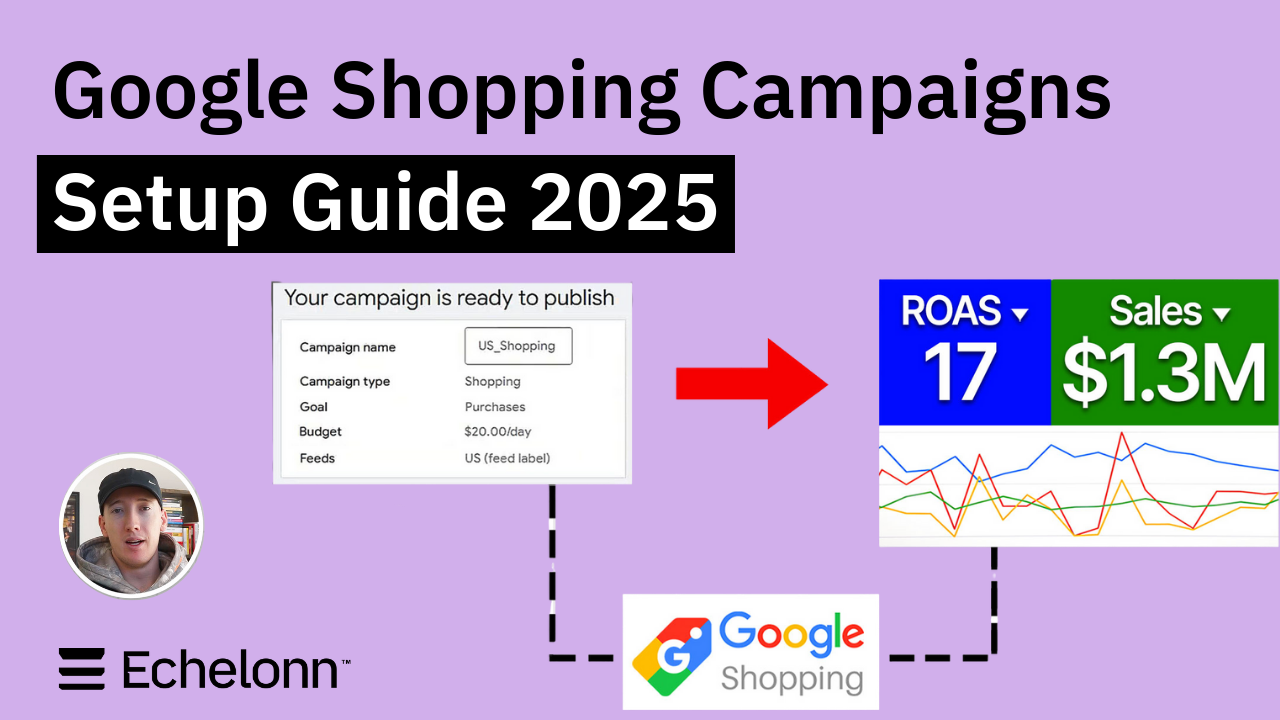
Google Shopping Campaigns Setup Guide 2025
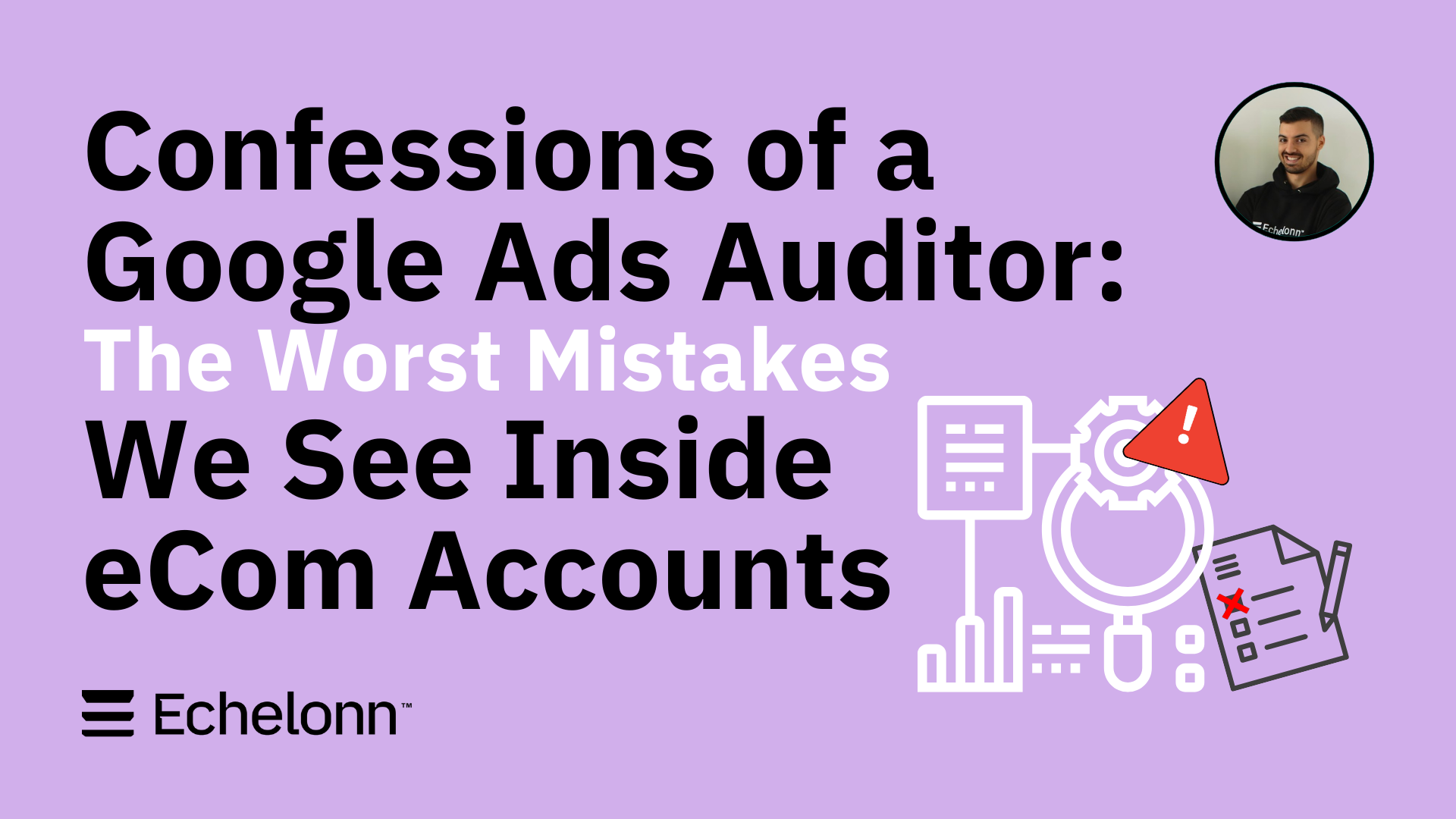
Confessions of a Google Ads Auditor: The Worst Mistakes We See Inside eCom Accounts

How to Spy on Competitor Google Ads: Complete 2025 Guide
%20(2).png)
7 Questions to Ask Before Hiring a Google Ads Consultant
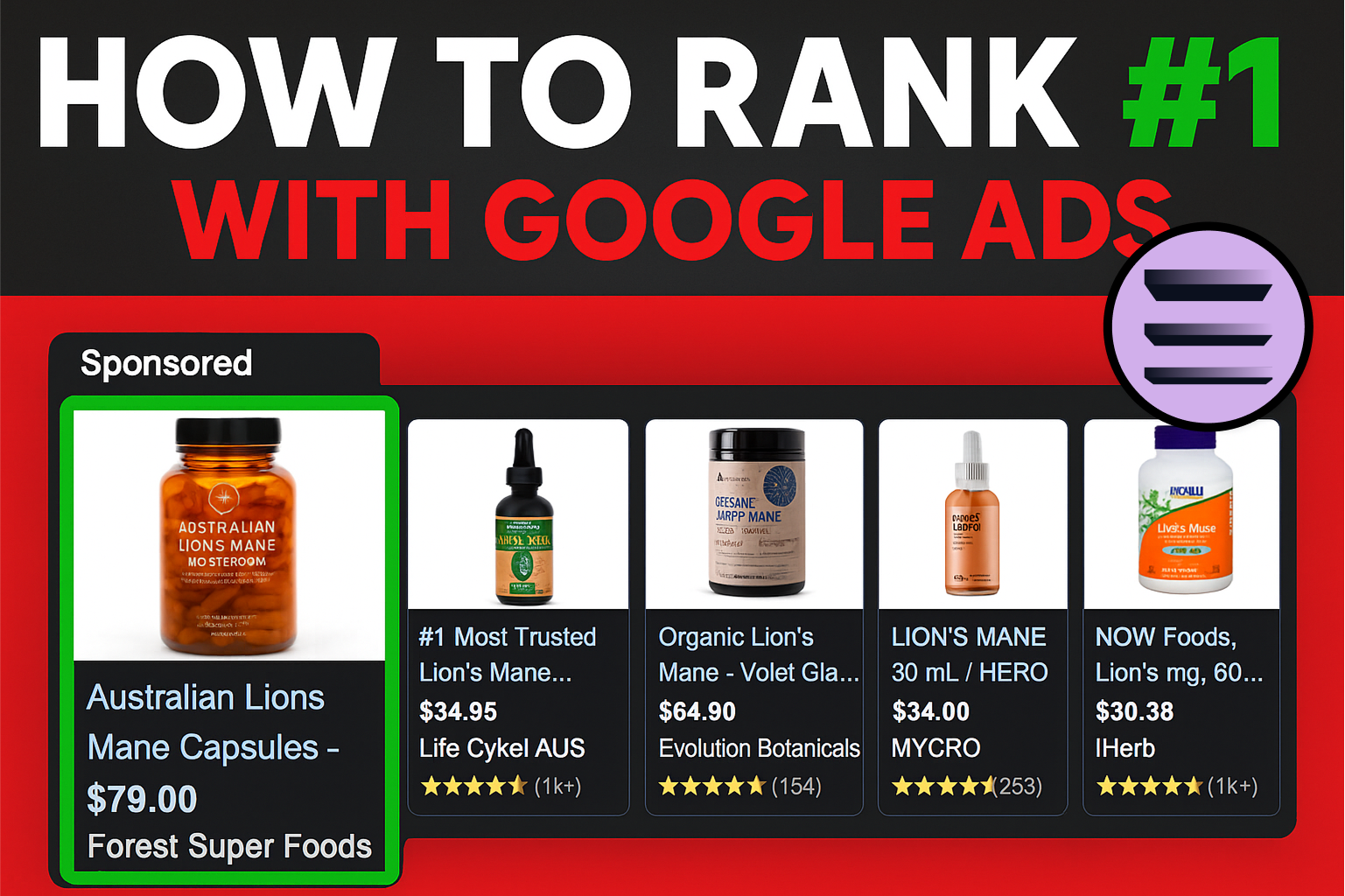
How to Rank #1 on Google Ads: Complete Shopping & Search Guide 2025
.png)
Learning Google Ads in 2025: The Roadmap Nobody Talks About
%20(1).png)
What Makes a Google Ads Specialist Worth $10,000/Month?

Why Cheap Google Ads Consulting Costs You $180,000+ in Lost Revenue
.png)
Why 99% of Google Ads Experts Fail (& How to Find One That Won’t)
.png)
5 Google Product Feed Fixes for eCom Growth
.png)
Google Ads Campaign Structure: Why 95% of Brands Waste Budget on Mixed Traffic

In-House vs Agency Google Ads: Which Delivers Better ROI in 2025?
.png)
How to Scale Google Ads With a Small Budget | Setup and Optimization

Google Shopping Optimization: 11 Proven Tactics for Maximum ROAS
%20(3).png)
eCom Growth Strategy: How We Scaled a Supplement Brand From $1.9M to $8.6M With Google Ads
%20(4).png)
Google Merchant Center Fix: How to Improve Rankings With Accurate Shipping Times

CTR Is Misunderstood by 95% of the PPC Industry (What to Optimise for Instead)
.png)
Google Ads AI | Manual vs Automated Campaign Performance

Complete YouTube Ads Guide 2025 | 3 Formats, 5 Principles, Proven Results
%20(2).png)
eCom Growth Strategy With Google Ads in 2025
.png)
Google Marketing Live 2025: 11 Key Takeaways for Marketers
%20(1).png)
YouTube Advertising Strategy: How to Drive Results Across Every Format

Google Shopping Feed Optimisation: Tips for Better Results

How Long Does it Take for Google Ads to Work?

Search Ad Strategies to Maximize Sales with Google ads for eCommerce (2024)

2025 Google Shopping Ads: Ultimate Guide, Benchmarks, and Pricing Breakdown


.svg)

.svg)
.svg)





